I recently considered adding an extra trigger / pad to a Roland e-drum in order to use for triggering a cowbell or similar things.
I found the following options:
Continue reading “Add Additional AUX eDrum Trigger Pad e.g. For Cowbell”
Technology and Software
I recently considered adding an extra trigger / pad to a Roland e-drum in order to use for triggering a cowbell or similar things.
I found the following options:
Continue reading “Add Additional AUX eDrum Trigger Pad e.g. For Cowbell”It seems to be pretty common knowledge among e-drummers that the Roland module drum sounds are neither very realistic nor very good-sounding in general.
One option to improve this is to download cutom drum kits directly to the module (another option is to use a VST like Superior Drummer or EzDrummer). The author has no experience with neither of the options.
This page contains an incomplete list of providers of custom drum kit downloads for the Roland TD-27 module (and other modules).
Continue reading “Roland TD-27 Downloadable Expansion Drum Kits”I own a Yamaha AV receiver (RX-V685) and recently, spotify connect suddenly stopped working. The behavior was that all other devices in my network (Mac OS, Windows, iOS) still displayed the AV receiver in the spotify app. But when trying to connect to it, the app would simply say “Connecting to RX-V685 …” forever, without ever really connecting.
It seems to have happened first after upgrading the receiver’s firmware from 1.96 to 2.01, but I’m not sure if this was the exact time where the problem appeared.
After reading endless problem reports mostly on spotify support forums, I tried the following solution ideas. A lot of ideas did not help me; I’m listing them here for reference. Please read to to the end to find out what helped me.
Continue reading “Spotify Connect stops working on Yamaha RX-V685 AV Receiver”This post describes how to protect the individual parts of a bike – such as saddle, wheels, stem and fork – against theft.
Continue reading “How to protect bike components against theft”This is the first post of a series of posts about things I really dislike about Mac OS X.
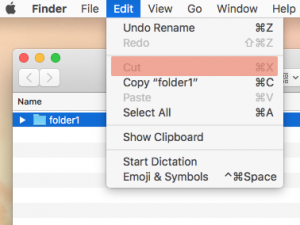
When I came to the Mac from Windows and Linux about 12 years ago, I was shocked to notice one functionality which is missing in the Mac OS X Finder: The possibility to cut one or more files (or directories) and paste them elsewhere.
And still, even after 12 years of using a Mac, this topic regularly bothers me. And I still haven’t found any reason why Apple doesn’t allow cutting and pasting of files and folders. Continue reading “Things to Dislike about Mac OS X: 1 – No Cut and Paste in Finder”
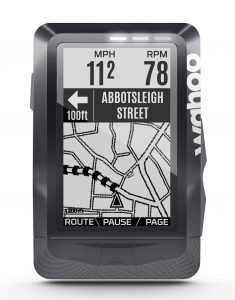
The Wahoo ELEMNT BOLT is a really good GPS cycling computer. This becomes clear when looking at most of the product reviews, and I can also second it from my personal experience.
But can it be used for mountain biking as well, especially for riding single tracks, including routing?
Continue reading “Mountain Biking with the Wahoo ELEMNT BOLT”
I’ve been using the Olympus OM-D E-M10 micro four thirds interchangeable lens camera for a few weeks now.
After getting over a steep learning curve, this is a really great camera. I still have a number of gripes about it that I’d like to see fixed in a future firmware update (where possible) or at least in a future camera model.
This camera has a big “WiFi certified” logo on the box and a Wi-Fi button on the touch screen. So I assumed that you could transfer images to your computer using your local WLAN network.
Wrong.
If you have a German computer with a German QWERTZ keyboard layout but you actually speak Romanian, or want to use the keyboard to type in the Romanian language most of the time, you can download and install the following keyboard layout on Windows.
It contains the Romanian characters ă, î, ș as main keys (without modifier keys):
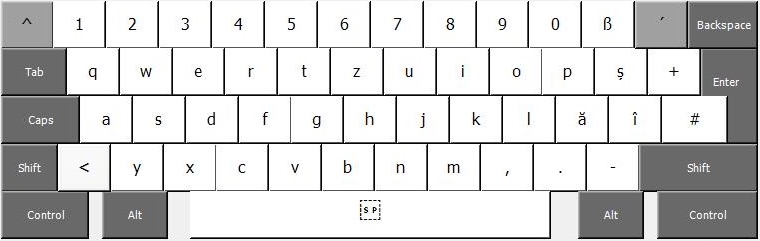
Continue reading “Romanian Keyboard Layout on German Keyboard”
With Mac OS X 10.10 (Yosemite), Apple decided to change the green button in the window title bar to trigger fullscreen mode (in most applications):
The behavior of this button in all versions of Mac OS X up to 10.9 (Mavericks), was to “zoom” the window, that is, make it as large as the content displayed in the window.
The new behavior of this button in Yosemite is not very useful, for several reasons explained in my post Why the New Fullscreen Button in Mac OS X Yosemite Is Bad.
So if you feel that you want to have the old Mavericks behavior back, read on.
Continue reading “Change Mac OS X Yosemite Green Fullscreen Button”
In Mac OS X 10.10 (Yosemite), Apple changed the window interaction buttons. This change does not improve Mac OS X usability. This post explains why this is so.
Before Mac OS X 10.10 (Yosemite), Mac OS usually provided three buttons for window interactions:
The green button was used to “zoom” the window, meaning that the window would enlarge to display all the window content. Because the application would decide how to handle the content, the zoom behaves a bit inconsistent: sometimes it would make the window as large as the whole screen (maximizing it), sometimes the window would only enlarge to fill a certain amount of the screen.
Mac OS X also displayed a fourth button to make the window fullscreen, for applications that supported this mode:

But in the latest version of Mac OS X, 10.10 Yosemite, the situation has become an unfortunate mess for the long term Mac OS user.
Continue reading “Why the New Fullscreen Button in Mac OS X Yosemite Is Bad”