I own a Yamaha AV receiver (RX-V685) and recently, spotify connect suddenly stopped working. The behavior was that all other devices in my network (Mac OS, Windows, iOS) still displayed the AV receiver in the spotify app. But when trying to connect to it, the app would simply say “Connecting to RX-V685 …” forever, without ever really connecting.
It seems to have happened first after upgrading the receiver’s firmware from 1.96 to 2.01, but I’m not sure if this was the exact time where the problem appeared.
What I tried
After reading endless problem reports mostly on spotify support forums, I tried the following solution ideas. A lot of ideas did not help me; I’m listing them here for reference. Please read to to the end to find out what helped me.
Change DNS servers in Yamaha receiver (did not help)
I read that it may be related to some DNS problem, and that this could be solved by using some different (e.g. Google’s) DNS servers. So I reconfigured the AV receiver’s network settings to static and configuring the following DNS servers (run by Google)
DNS(P): 8.8.8.8
DNS(S): 8.8.4.4
This can be conveniently done by simply accessing the AV receiver’s web based configuration in the browser via its IP address (the address was http://192.168.178.37/ in my case)
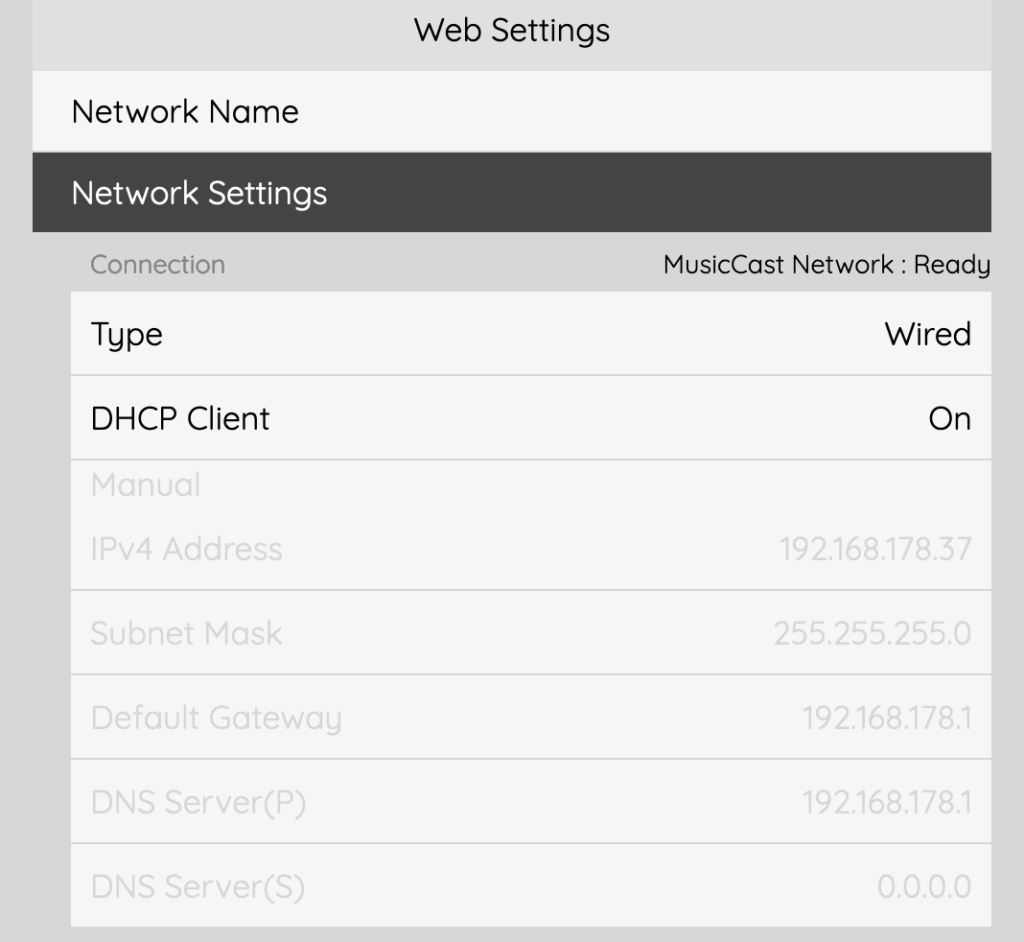
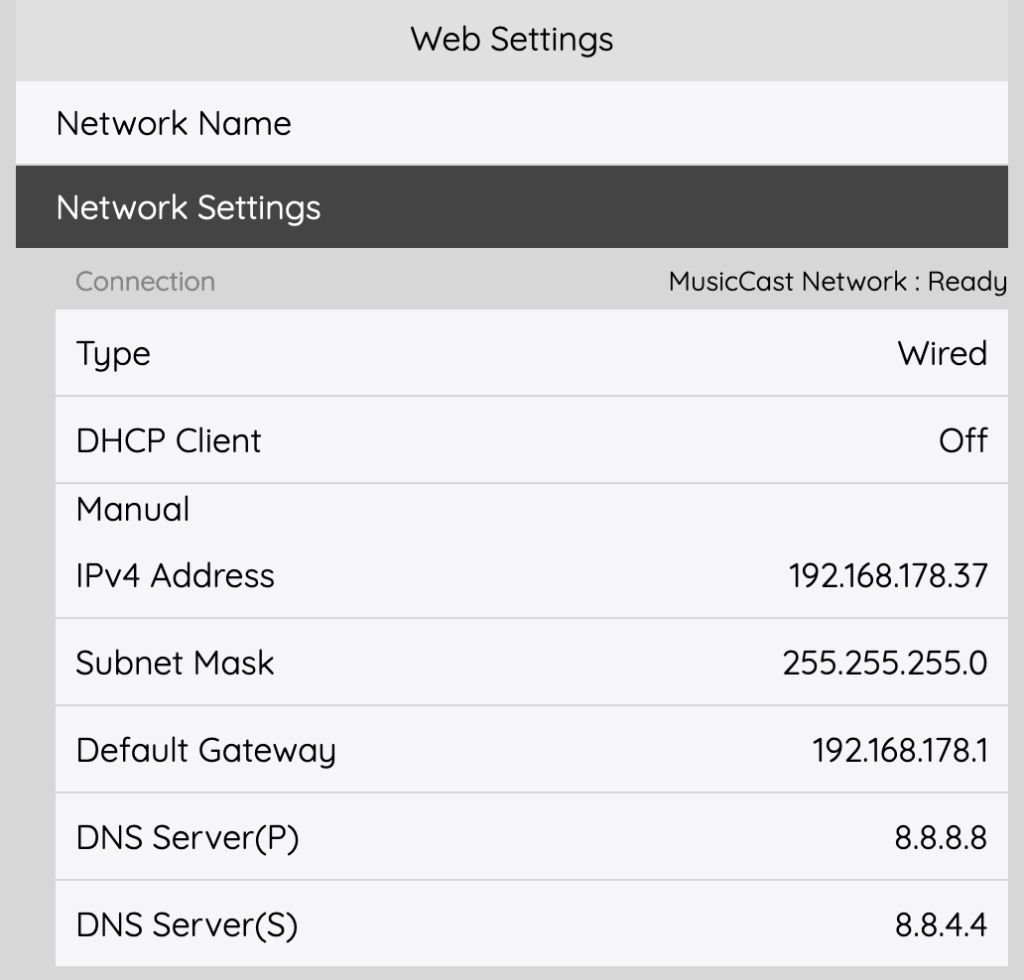
Change DNS servers in wifi router (did not help)
I went to my wifi router configuration and set it to use 8.8.8.8 and 8.8.4.4 as DNS servers. It did not solve the spotify connect problems.
Change AV receiver from ethernet (cable) to wifi (did not help)
I thought there might be communication issues within my own network and since most other devices use wifi, I changed the AV receiver to wifi as well, which didn’t stop spotify connect issues.
Remove AV receiver from spotify’s list of connected apps
In the browser, I went to spotify’s account page and there to the list of connected apps:
https://www.spotify.com/account/apps/
Then I removed the entry “Yamaha AV decives…” from it by clicking the “remove access” link on the right:
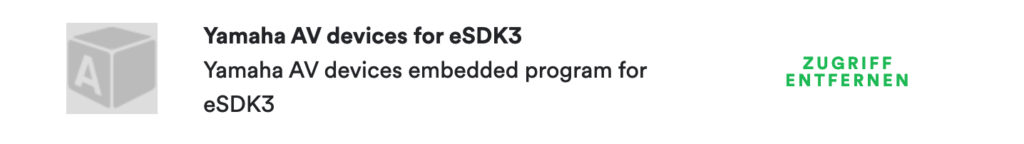
After this, I connected the AV receiver again on one of my local devices. Again, this is also not a solution to the spotify connect error.
Configure AV receiver using MusicCast app (did not help)
Somewhere I read that the Yamaha receiver could be configured for spotify using the Yamaha MusicCast app (on iOS device), so I tried that. The configuration itself looked good, I gave my device a proper name and it then even appeared on all my devices under the new name. But the connection still could not be established, so this also didn’t solve the spotify connection issues.
Downgrade the firmware (did not try this)
As mentioned I was suspecting the spotify connect problems to be caused by the recent firmware upgrade to 2.01, so I thought a firmware downgrade would be a solution.
Unfortunately, I didn’t find a way to do it – neither did I find the old firmware as a download, nor did I see any reports of anybody having done that successfully. Firmware changes on the Yamaha AV receiver seem to be a one way street.
Reset Yamaha AV reveicer to factory settings (did not help)
I then reset the AV receiver to factory settings. Before I did it, I downloaded and backed up the current settings using the AV receiver’s web based interface:
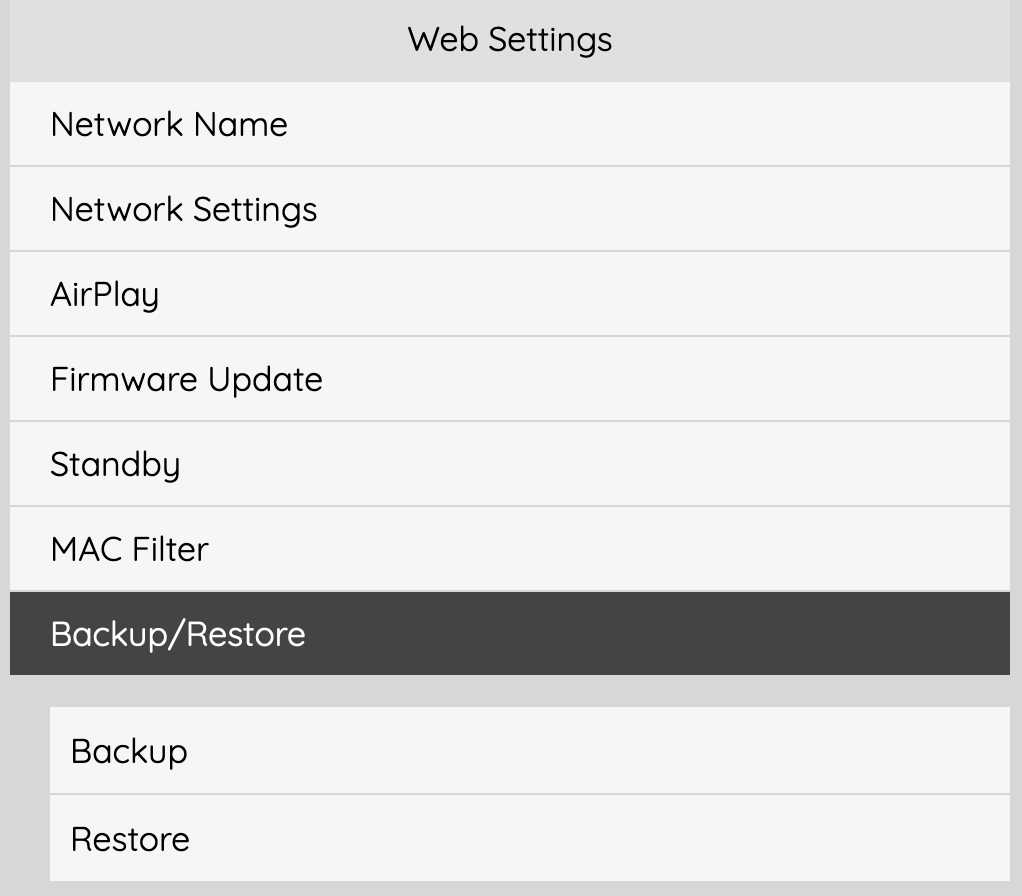
Unfortunately, the factory reset did not resolve my spotify connect problems either. The good thing was that I could simply restore my previously downloaded settings so I didn’t loose anything.
Press “play” on Yamaha remote in spotify scene mode (finally, a solution!)
Finally, what helped me: I had the AV receiver running with scene “Spotify” selected. I then simply pressed “play” on the Yamaha’s remote and it immediately started to play some recently selected song from Spotify. I was puzzled.
After doing this, the AV receiver also appeared correctly as “connected” in all my other devices running the spotify app. It has been behaving normally since then.

I also face this issues, after the new firmware update, it only works once in a blue moon. it is lottery. even connected, the connection will drop halfway
Same here after version 2.01 upgrade. Works from time to time but not always. Press play doesn’t helps
Actually I found a solution that works for me:
You need the physically unplug your receiver from socket first and after it again reset the network settings (I usually switch dynamic IP settings off and back on).
Then it works fine.
Unfortunately need to be done after every time your internet connection modem restarted (in my case it every night).
This worked for me. Did not even have to power of the amp. Just turn the DHCP off and back on.
Then it all worked again!
Thank you, your method worked for me
I had the same issue then saw your post.. tried everything but no luck.. then o found out that the tv which is connected as arc to my 685v , has wrong date and time set. I corrected it then everything solved.. hope it helps..
Thank you Admin very much,
Your Solution Helps work again, this works but,
but its not the way i like. i want start my sleeping RXV685 per remote, via LAN/WLAN wen i start Spotify on a computer or tablet or phone connected to my network, and press the Button to connect to my Yamaha RXV 685 to wake up an make noise, but this dont work, after latest firmware update.
i think the bug is inside the latest firmware update, sadly -.-
greetings
I updated the firmware on my Yamaha receiver and that fixed the problem with Spotify
I found that turning on the yamaha receiver, selecting a DIFFERENT input (not spotify) to start, open the spotify app on your phone/computer, start the playlist/song then within that spotify app, then cast it to your yamaha receiver. It should change the input on zone 1 to spotify and play it. This works 90% of the time for me. The other 10% of the time I turn it off and swear at it.
Thank you for sharing this information. I almost lost hope in fixing this issue and then I found your message. Thank you milion times!
I just got a second hand rx-v685 with the same issue (fw 2.07). I tried everything, wired and wireless connections, dhcp and manual and so on.
At the end I solved the issue: in my case, my firewall was blocking out tcp port 4070 (amazon alexa streaming connection with spotify). I don’t have Alexa nor any other stupid assistants… but, after I enabled the outbound traffic to this port, spotify works perfect, both on PC and smartphone.
Worked for me! I used to own a RX-A1050, everything worked fine. Upgraded to RX-A2080 and NO Spotify Connect…
But, your method worked. Thank you!
Also, people having the same problem, maybe look here:
https://faq.yamaha.com/usa/s/article/000023593#