If you have a German computer with a German QWERTZ keyboard layout but you actually speak Romanian, or want to use the keyboard to type in the Romanian language most of the time, you can download and install the following keyboard layout on Windows.
It contains the Romanian characters ă, î, ș as main keys (without modifier keys):
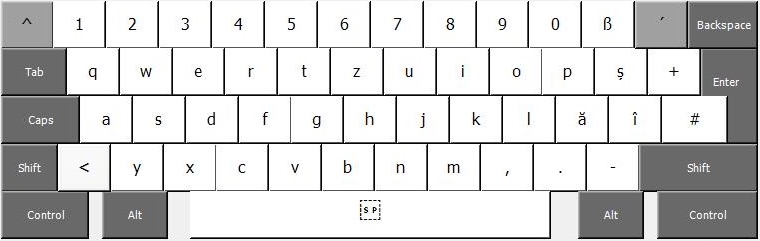
The Romanian characters â and ț can be typed by pressing “AltGr” key (the right Alt key on most keyboards) and the a and t keys. Their upper case variants can be typed by simultaneously pressing AltGr + Shift + the corresponding key:
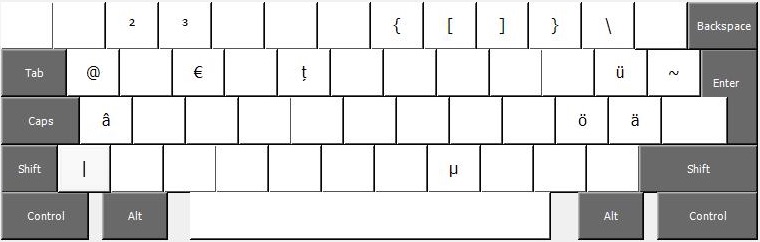
As can bee seen in the image above, the layout also keeps the German characters ö, ä and ü (also available by pressing AltGr).
Other than the described changes this is exactly a German (Germany) keyboard layout as is standard on Windows computers.
Download the Layout
The following zip file contains the layout and can be installed on Windows XP, Vista, Windows 7, Windows 8 and Windows 8.1: Simply unzip and run the setup.exe.
Download Romanian / German keyboard layout for Windows
The layout was created using Microsoft Keyboard Layout Creator (link).
